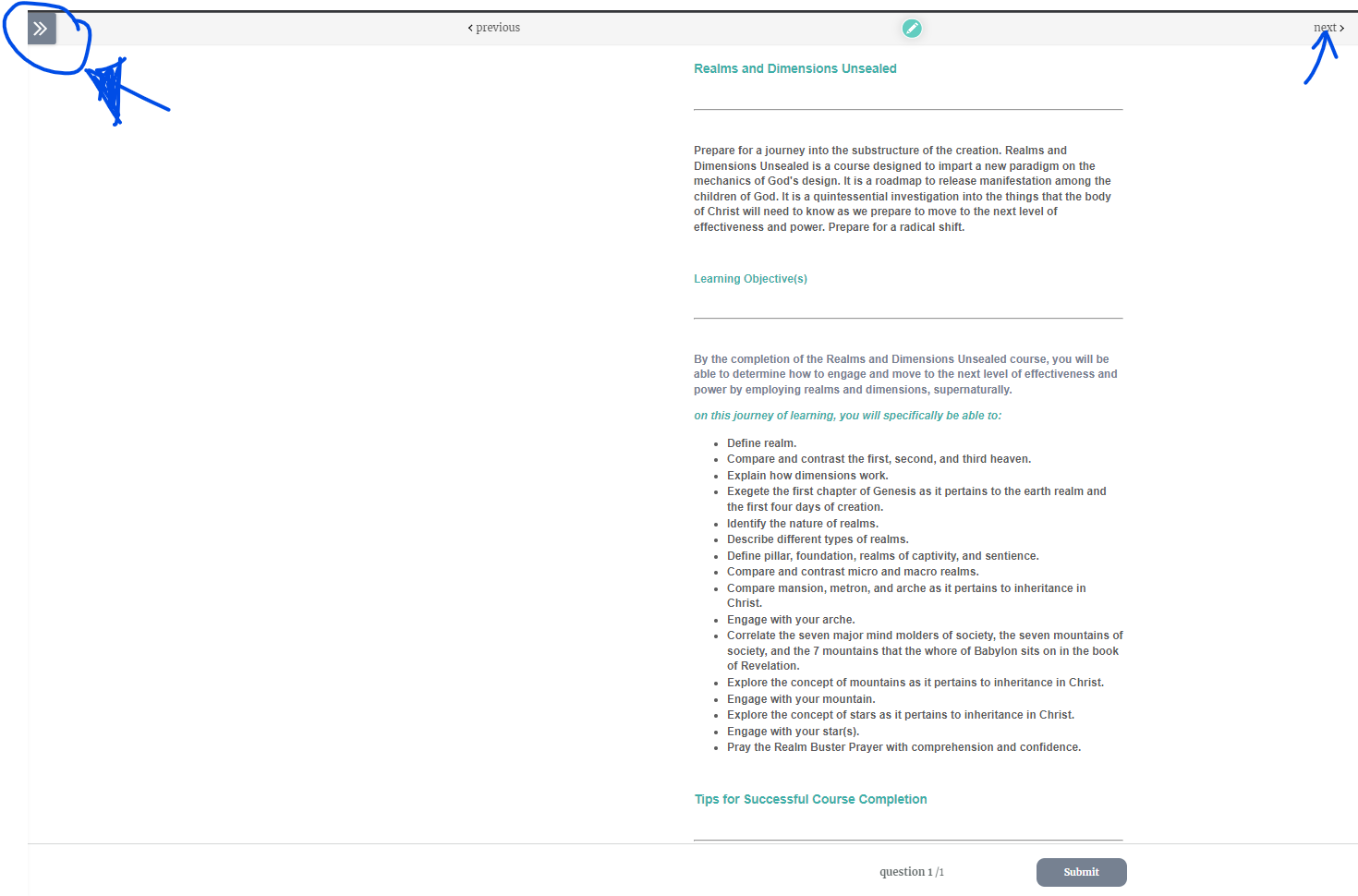Course Progress:
No progress transferred in the migration to LearnWorlds. All the courses regardless of progress on the old system have 0% listed. You do not have to start over to access your courses. Even though the courses are listed at 0%, you may still access any section of the course as if you already have completed them all.
Use the article in Support entitled 'How do I access my Institute Classes?' to find your courses.
Navigating the courses:
Regardless of the percentage of the course completion you will have to navigate to where you want to go from the course player.
Once you have made it to the course player
Option 1: You can click the "Next" button on the upper right to continue through a course.
Option 2: You may navigate directly to any section of the course with the navigation pane on the left. If it is closed click the double >> as shown below.
Once the navigation pane is open you can click on any video, audio, test, or workbook directly as if the course was already complete.