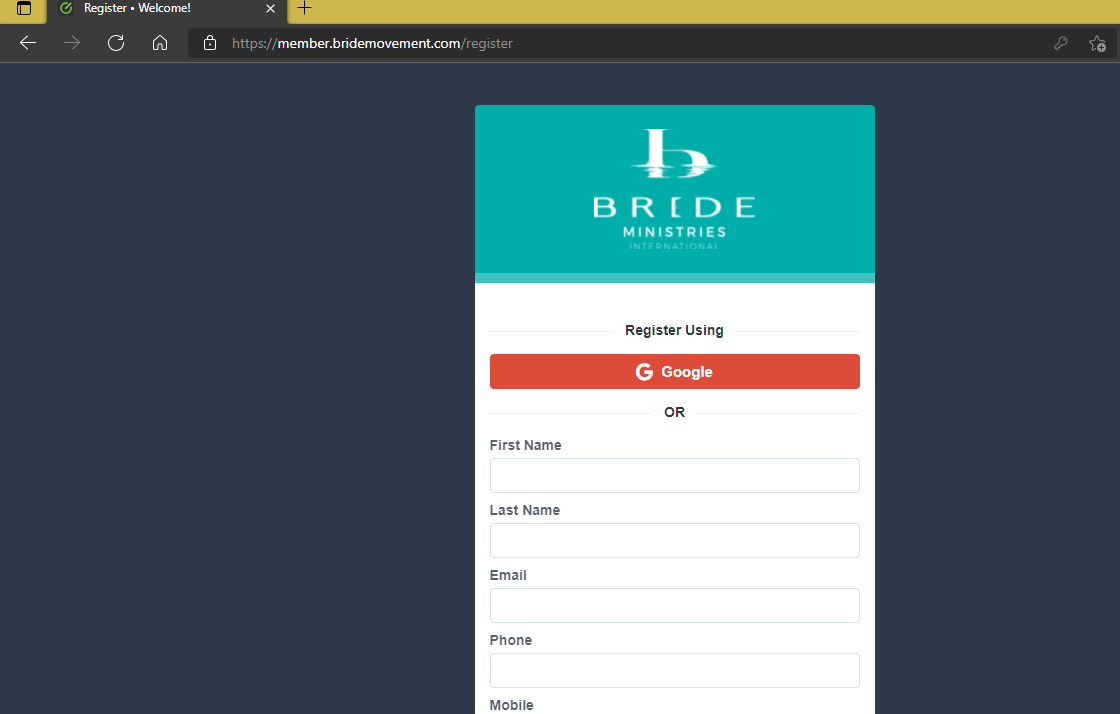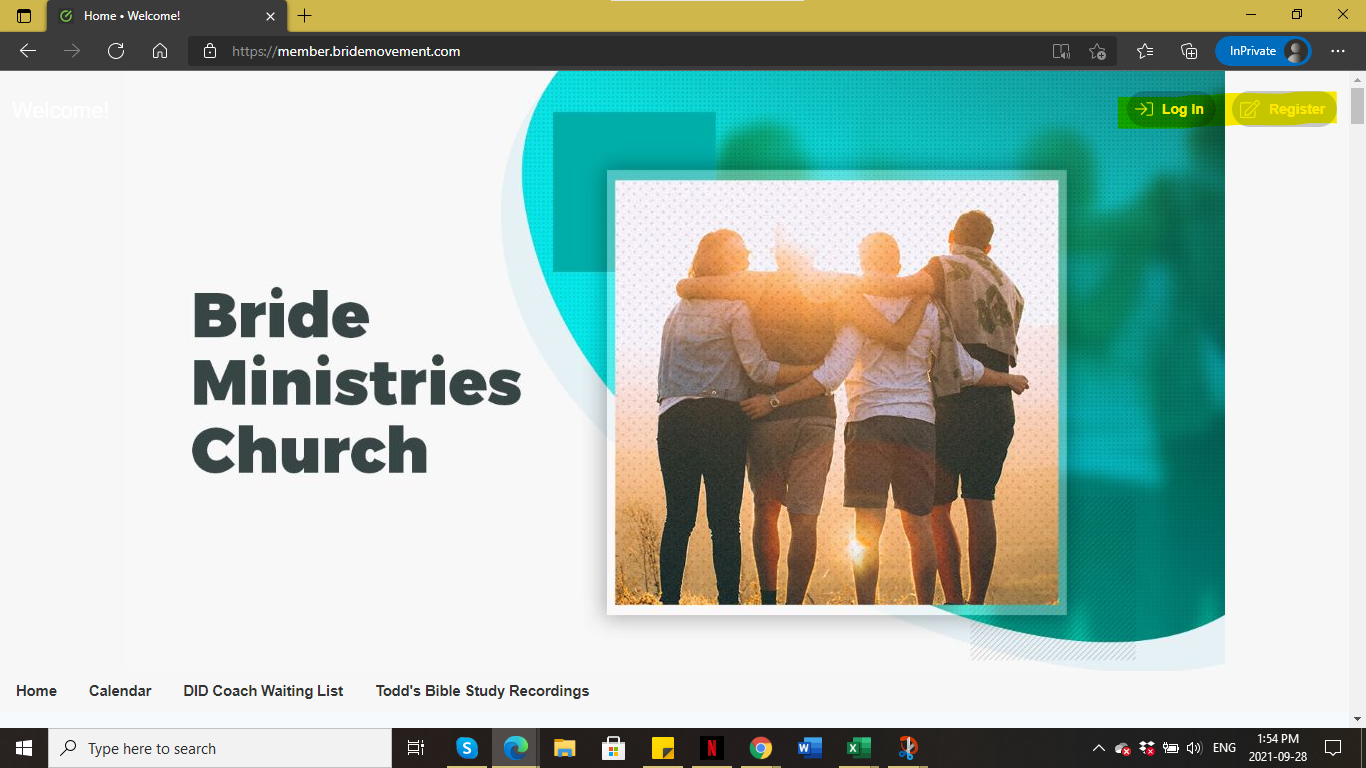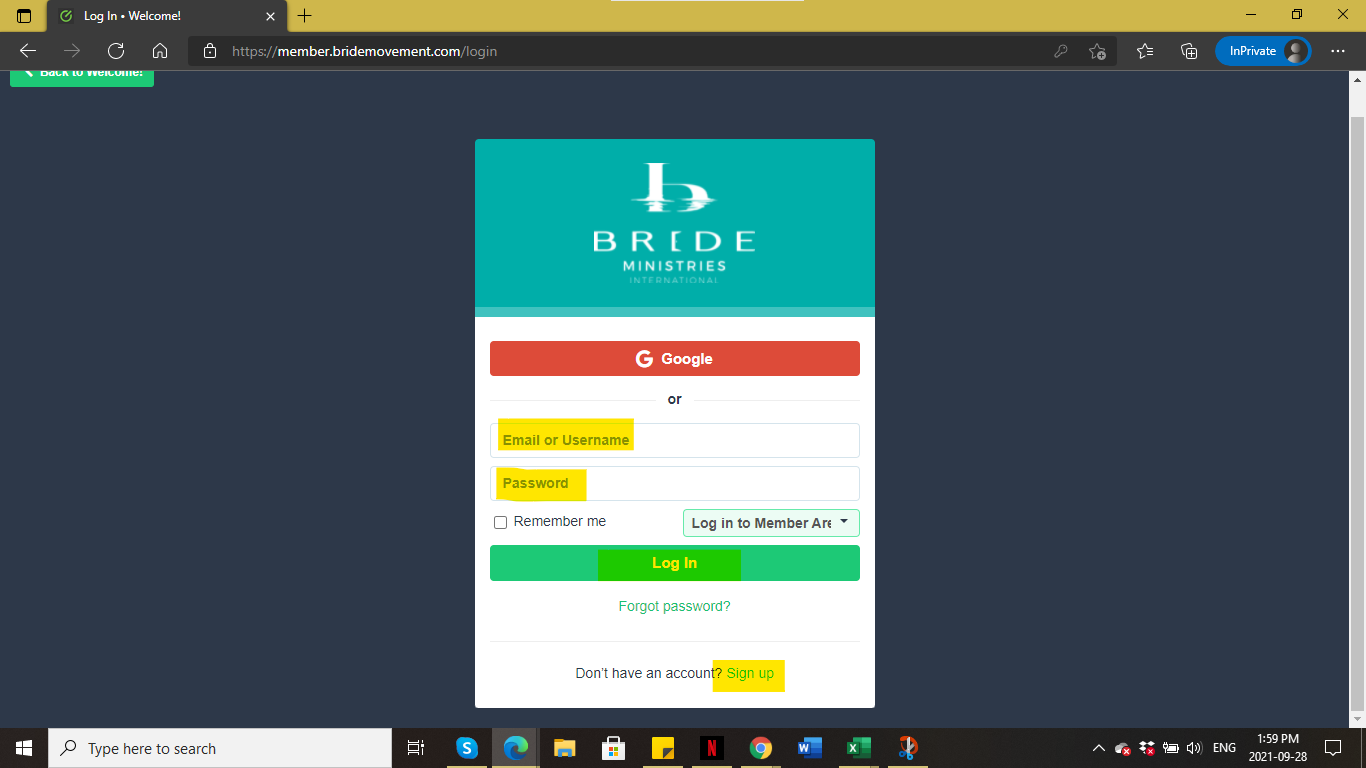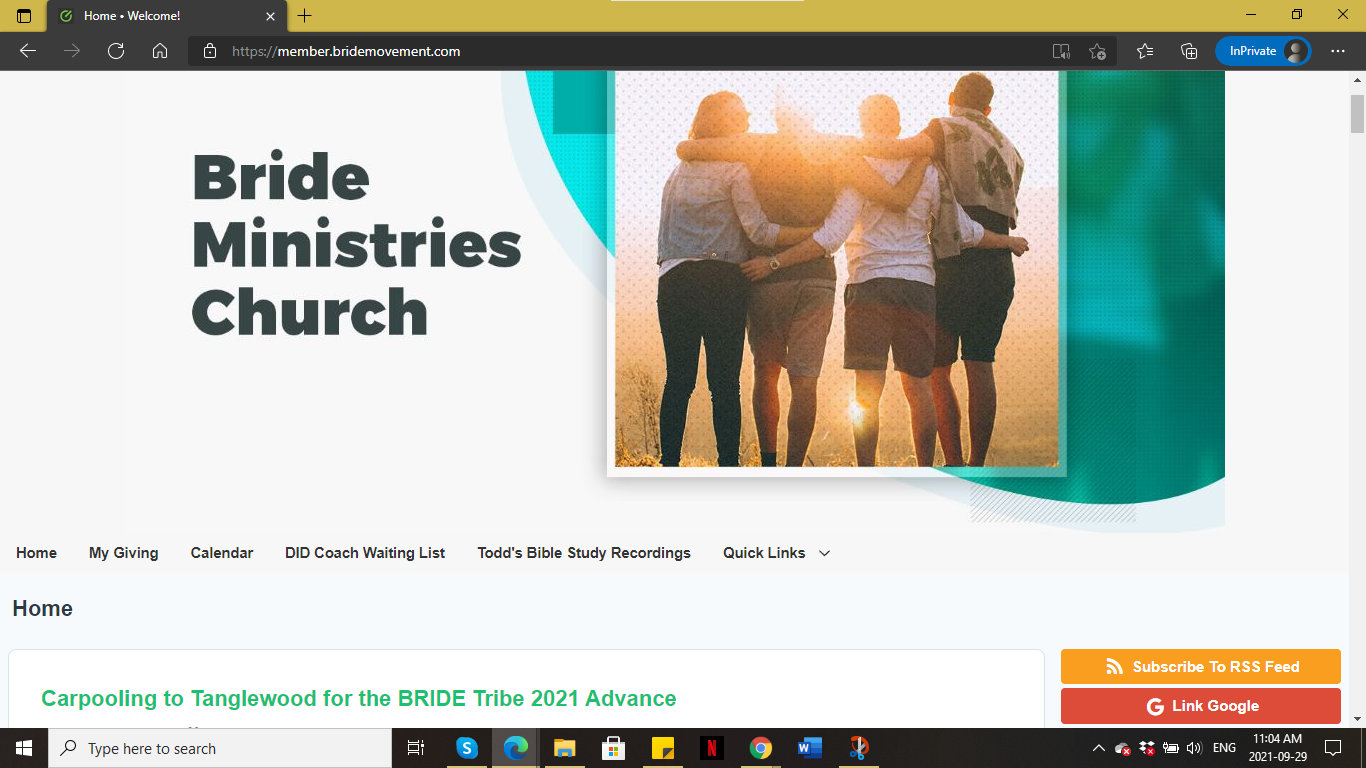Get access to your account on the Member Portal
- Go to the member.bridemovement.com website and select Login, if you already have an account or...
- Select Register, to create an account
- To create an account you will be taken to member.bridemovement.com/register
- Be sure to fill out all the information and select the green save button when you are done
- Login to the Member Portal with your own credentials (with an email/username & password) at member.bridemovement.com
- Once logged in, you will be taken to the home page.
- On the home page, you will be able to access the Member Area, where you can scroll down to view posts or visit the other tabs.