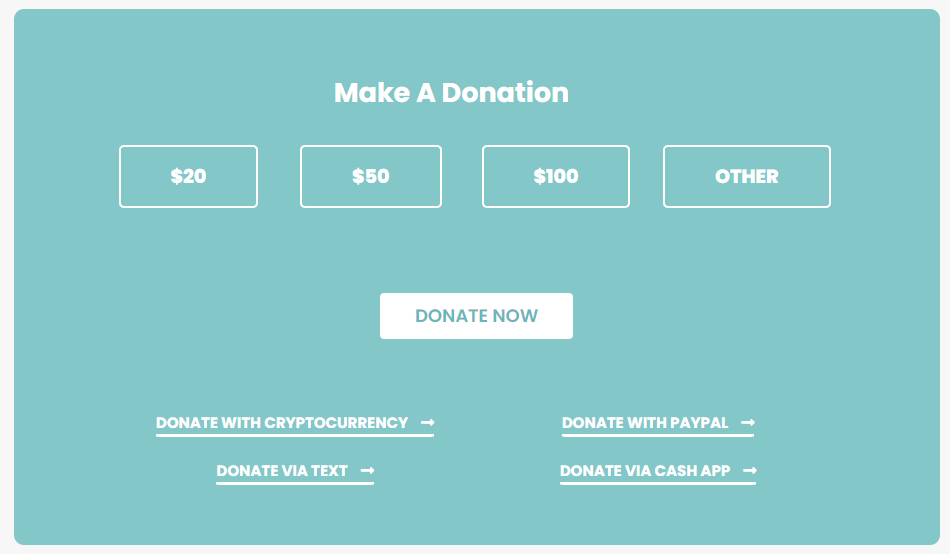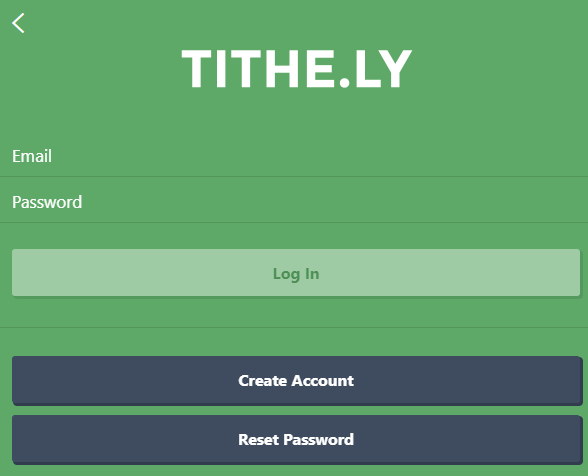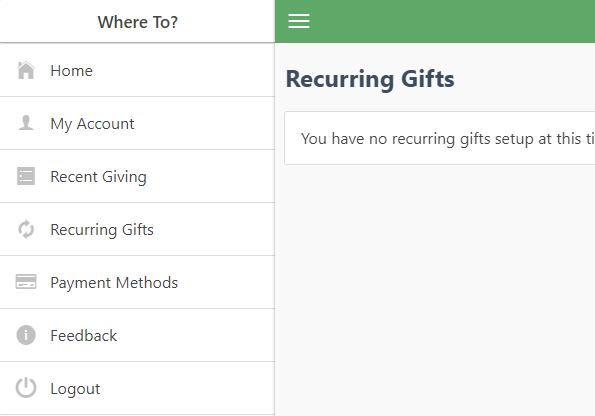We will send a giving statement to the email and address on file linked to the account that was used during the donation at the end of January for the previous tax year.
You may review your giving prior to receiving a statement by logging into PayPal or Cash App. To access giving through Tithe.ly follow these steps:
How to view recent giving in Tithe.ly:
- Go to https://www.bridemovement.com/donate/ and click the “Donate Now”
- Login to your pre-existing Tithe.ly account. Click "Login" in the upper right.
- Enter your login information. If you do not know your password, click Reset Password and then return here to enter the information after resetting it through your email.
- Click on the Menu tab.
- Click on the "Recent Giving" tab from the menu.