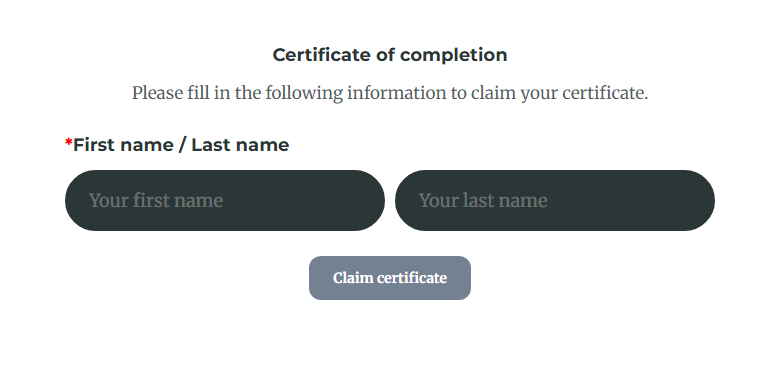Bride Ministries Institute
I cannot print my certificate of completion.
Updated 3 mins ago
If you have finished a course and the Certificate under "Course Summary" will not allow you to print, the course is not fully complete. However you may have watched all the videos and done the exercises.
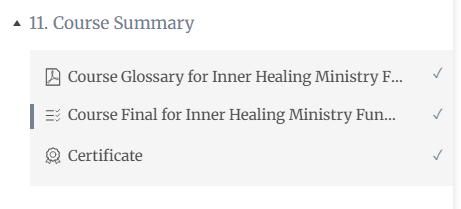
When you click on Certificate, you may have a screen that lists the units not complete. In this example, there are 9 units not complete.
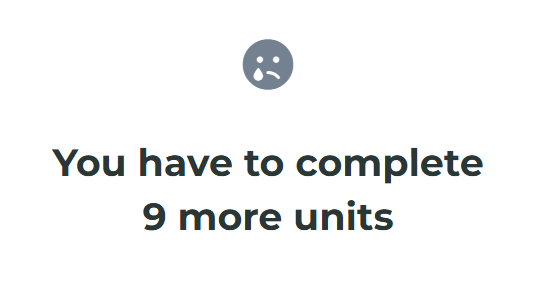
To resolve the issue, you must go through all the course items and confirm the check mark is next to each item. In the example below "Lesson 1: Video of Body, Soul, Heart And Spi..." is not complete because there is no check mark next to the listing. The "Lesson 1: Audio of Body, Soul, Heart And Spi..." and Test Your Knowledge are complete because there are check marks next to them.
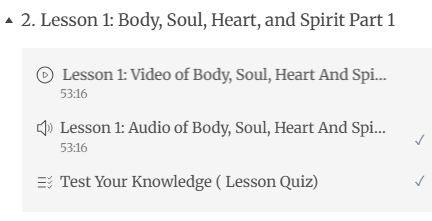
When you click an item that does not yet have a check mark, a dot will appear. You must stay on that item until the dot turns into a check mark.


Once all of the items in the course have check marks next to them then you can go back to Certificate under Course Summary, type your name, and "Claim Certificate".